Measuring your React Native App performance
When we talk about performance we often tend to look for getting atleast 60 FPS. Why 60 FPS you ask?
60 FPS (frames per second) is considered the minimum standard for a smooth and responsive user experience in apps. This is because the human eye can perceive motion at a rate of around 60 FPS, so if an app's frame rate is lower than that, the motion will appear choppy and the user will perceive the app as slow or unresponsive.
There are several tools that can be used to analyze the performance of React Native apps, including:
React-Native-Perf-Monitor: A performance monitor that can be added to your app to track CPU and memory usage, frame rate, and other performance metrics. It gives you detailed view like:
To open up the the perf monitor:
Open up the developer menu in your app and toggle Show Perf Monitor. You will notice that there are two different frame rates.
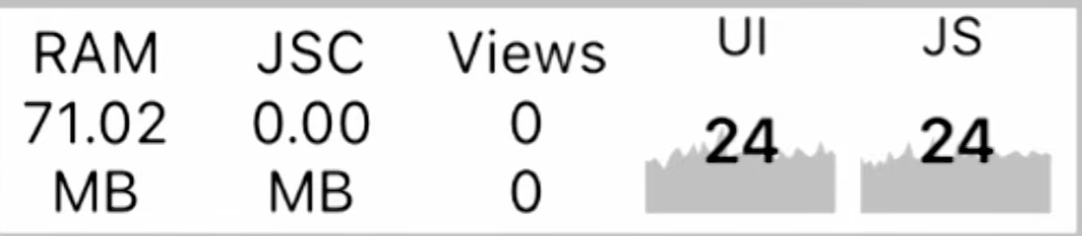
React Native Debugger: This is a standalone app that allows developers to debug their React Native apps and inspect the performance of the app's components.
React Developer Tools: This is a browser extension for Chrome and Firefox that allows developers to inspect the components and performance of their React Native apps.
Flipper: This is a performance analysis tool that can be used to debug and optimize React Native apps. It allows developers to inspect network requests, view logs, and profile the app's performance.
Systrace: This is a tool that allows developers to trace the performance of their React Native apps by capturing detailed performance information about the app's JavaScript and native code.