Tip on developing React Native apps with Mac M1
Apple silicon Macs (M1, M1 pro) uses different CPU architecture and different instruction set than their intel counterpart. This means there are three types of apps available for MacOS:
- Ones that run on intel (x86) apps
- Ones that run on m1 (arm) apps
- Universal (runs on both)
You are likely to run into an app that just runs on x86 yet. For this apple has introduced 'Rosetta'.
You're asked to install Rosetta the first time you open an app that needs Rosetta. Click Install, then enter your user name and password to allow installation to proceed.
It is possible, if your facing an error message involving x86 in error logs, try opening the app using Rosetta. For opening the app using rosetta, lets say you want to open Xcode with Rosetta, go to finder → applications → XCode → GetInfo → Click on open with Rosetta
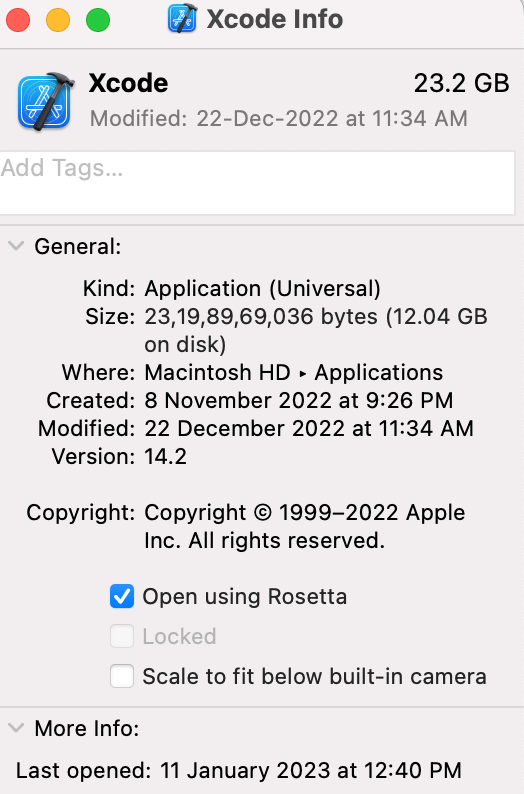
This could potentially save you from many nasty errors while developing.